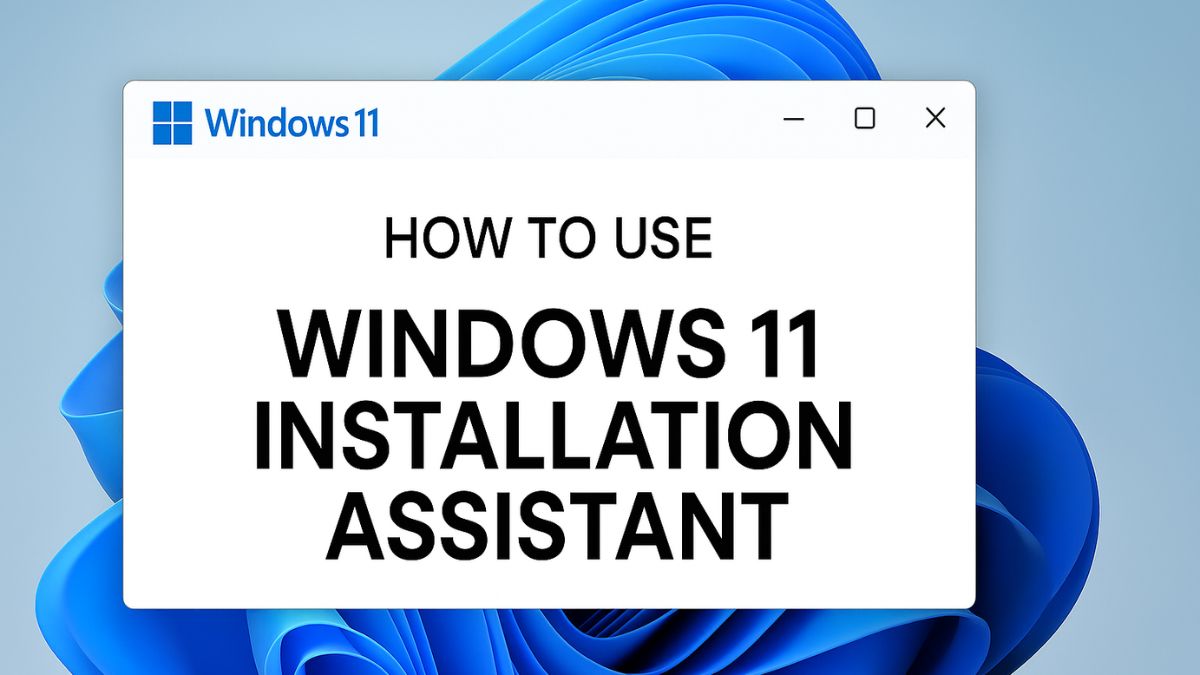HowTo Guides
LATEST POSTS
How to Log In to Roblox Easily: A Complete Guide for...
Roblox is one of the most popular online platforms for gaming and game creation, boasting millions of active users daily. Whether you're a first-time...
How to Redeem Roblox Gift Card [Step-by-Step Guide]
Roblox is one of the most popular online gaming platforms, boasting millions of games and a vibrant community of players, developers, and creators. Whether...
Microsoft Edge Flags – How to Enable, Key Features, Popular Flags...
Microsoft Edge, the Chromium-based browser developed by Microsoft, has steadily evolved into a robust, modern browser that caters to casual users and power users...
Login ChatGPT: Easy Methods for Every User
Logging into ChatGPT has become an everyday task for millions seeking intelligent answers, brainstorming help, writing support, or just casual conversation. Whether you're accessing...
Download & Install YouTube on Windows PC
YouTube is the world’s largest video-sharing platform and an essential part of digital life for millions. Whether you're catching up on the latest news,...
How to Download/Install Snipping Tool in Windows 11
The Snipping Tool is a valuable utility that has become a staple for Windows users who need to capture screenshots quickly and efficiently. With...
Using Snipping Tool: Ultimate Guide for Windows 11
Windows 11 is packed with user-friendly features that enhance productivity, and one of its most useful built-in tools is the Snipping Tool. Whether you're...
How to Open Disk Management on Windows 11
Managing your computer’s storage is crucial for maintaining system performance, organizing files, and optimizing drive usage. Windows 11 includes a powerful built-in tool called...
How to Install Extensions in Edge Browser [2025 Updated]
Microsoft Edge, the default browser in Windows 11 and Windows 10, has evolved significantly over the years. With its Chromium base (the same open-source...
How to Get Help with Windows Media Player in Windows 11
Windows Media Player (WMP) has been a cornerstone of Microsoft's multimedia ecosystem for decades. With the introduction of Windows 11, the application has undergone...
Google Drive vs OneDrive: What Are the Key Differences?
Choosing the right cloud storage service can significantly impact your workflow, collaboration efficiency, and data security. Among the leading players in the market, Google...
How to Play Bing Homepage Quiz? [Easy guide]
Are you looking for a fun and educational way to spend your free time online? Look no further than the Bing Homepage Quiz! Microsoft’s...
How to Get Help in Windows 11 [Updated]
Windows 11, the latest iteration of Microsoft’s flagship operating system, brings a sleek interface, powerful performance enhancements, and many built-in tools to boost productivity...
WhatsApp Web: Setup, Features, Tips and More
WhatsApp Web bridges the gap between mobile messaging and desktop convenience, enabling users to access their WhatsApp conversations directly through a browser. No more...
How to Use Windows 11 Installation Assistant
Upgrading to Windows 11 is a major step for many users, especially if you're coming from Windows 10. Microsoft offers several methods to install...





![Download ChatGPT on Windows PC [Easy Installation] download-chatgpt-windows](https://www.internetoutsider.com/wp-content/uploads/2025/06/download-chatgpt-windows-218x150.jpg)

![How to Redeem Roblox Gift Card [Step-by-Step Guide] redeem-roblox-gift-card](https://www.internetoutsider.com/wp-content/uploads/2025/06/redeem-roblox-gift-card-218x150.jpg)


![How to Install Extensions in Edge Browser [2025 Updated] installing-extensions-edge-browser-thumb](https://www.internetoutsider.com/wp-content/uploads/2025/05/installing-extensions-edge-browser-thumb-218x150.png)

![How to Redeem Roblox Gift Card [Step-by-Step Guide] redeem-roblox-gift-card](https://www.internetoutsider.com/wp-content/uploads/2025/06/redeem-roblox-gift-card-324x160.jpg)






![How to Install Extensions in Edge Browser [2025 Updated] installing-extensions-edge-browser-thumb](https://www.internetoutsider.com/wp-content/uploads/2025/05/installing-extensions-edge-browser-thumb-324x160.png)


![How to Play Bing Homepage Quiz? [Easy guide] how-to-play-bing-homepage-quiz](https://www.internetoutsider.com/wp-content/uploads/2025/05/how-to-play-bing-homepage-quiz-324x160.jpg)
![How to Get Help in Windows 11 [Updated] get-help-windows-11-thumb](https://www.internetoutsider.com/wp-content/uploads/2025/05/get-help-windows-11-thumb.jpg)